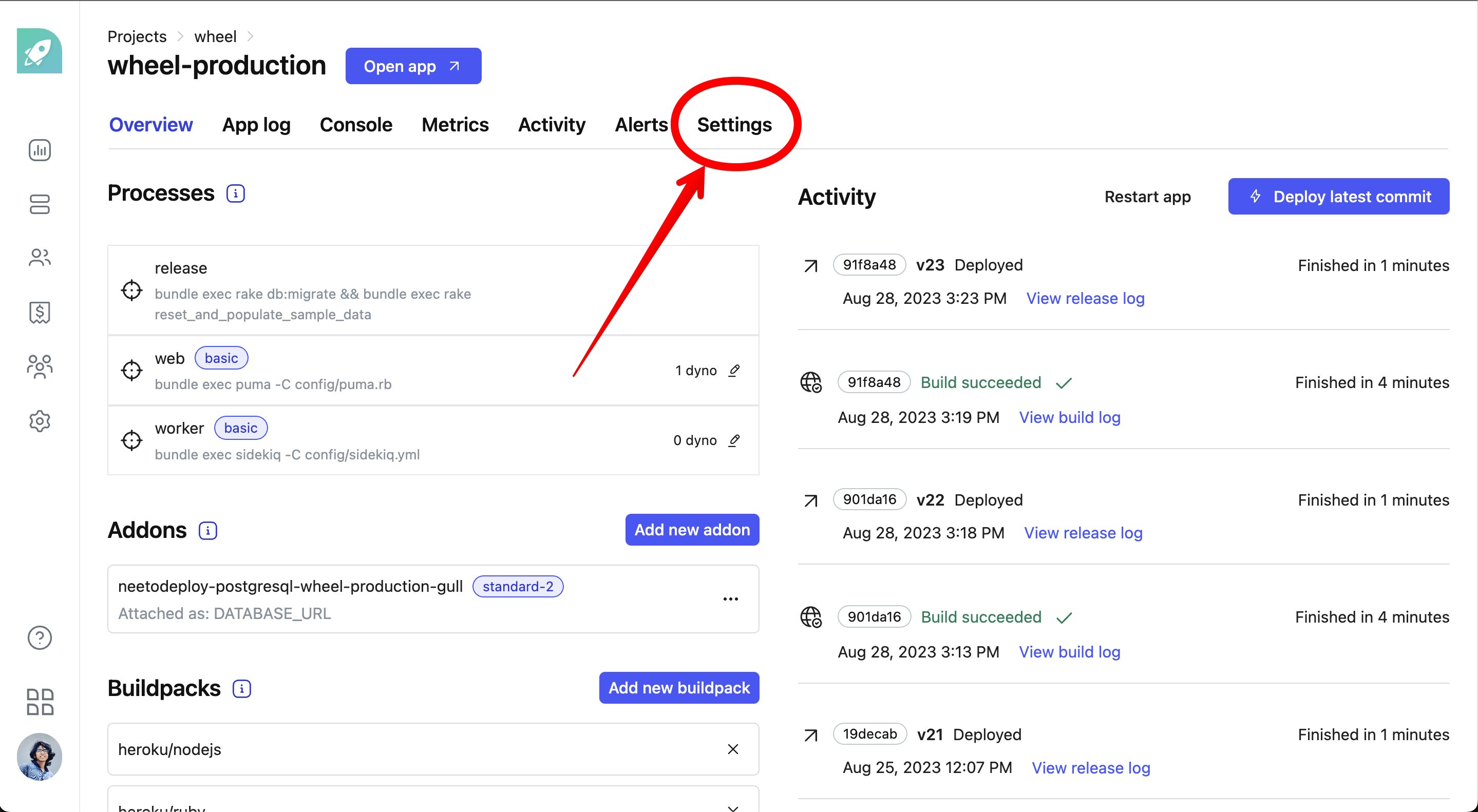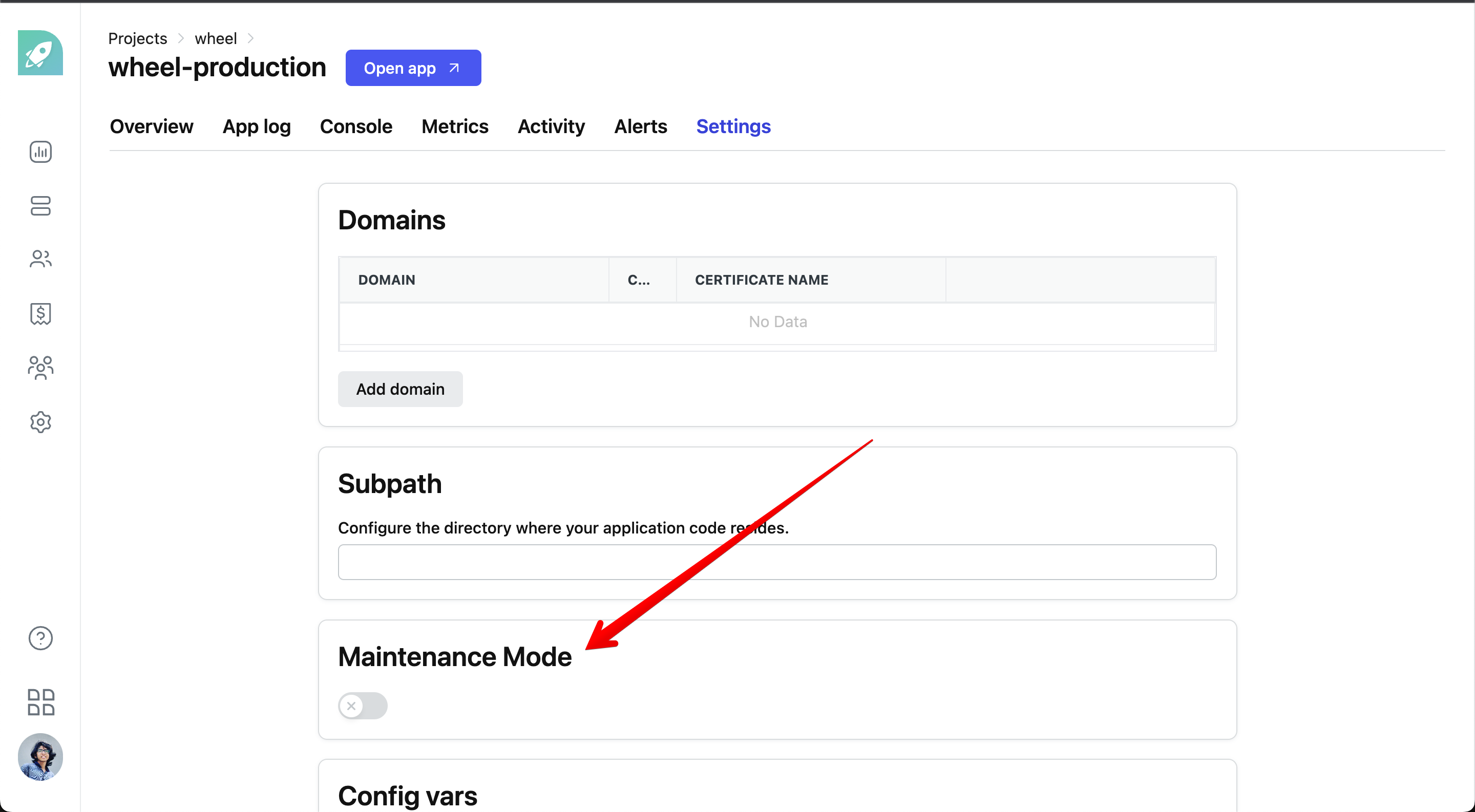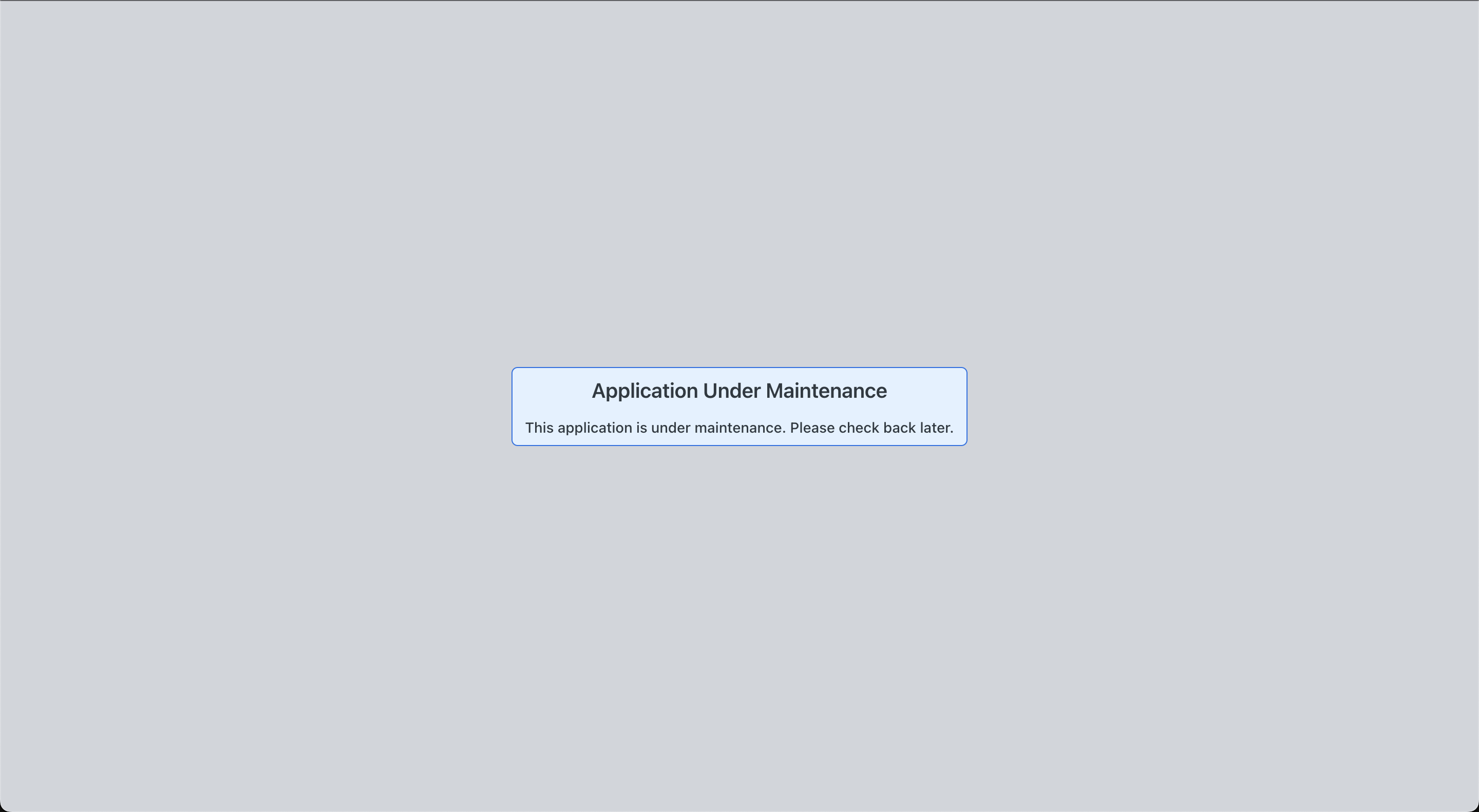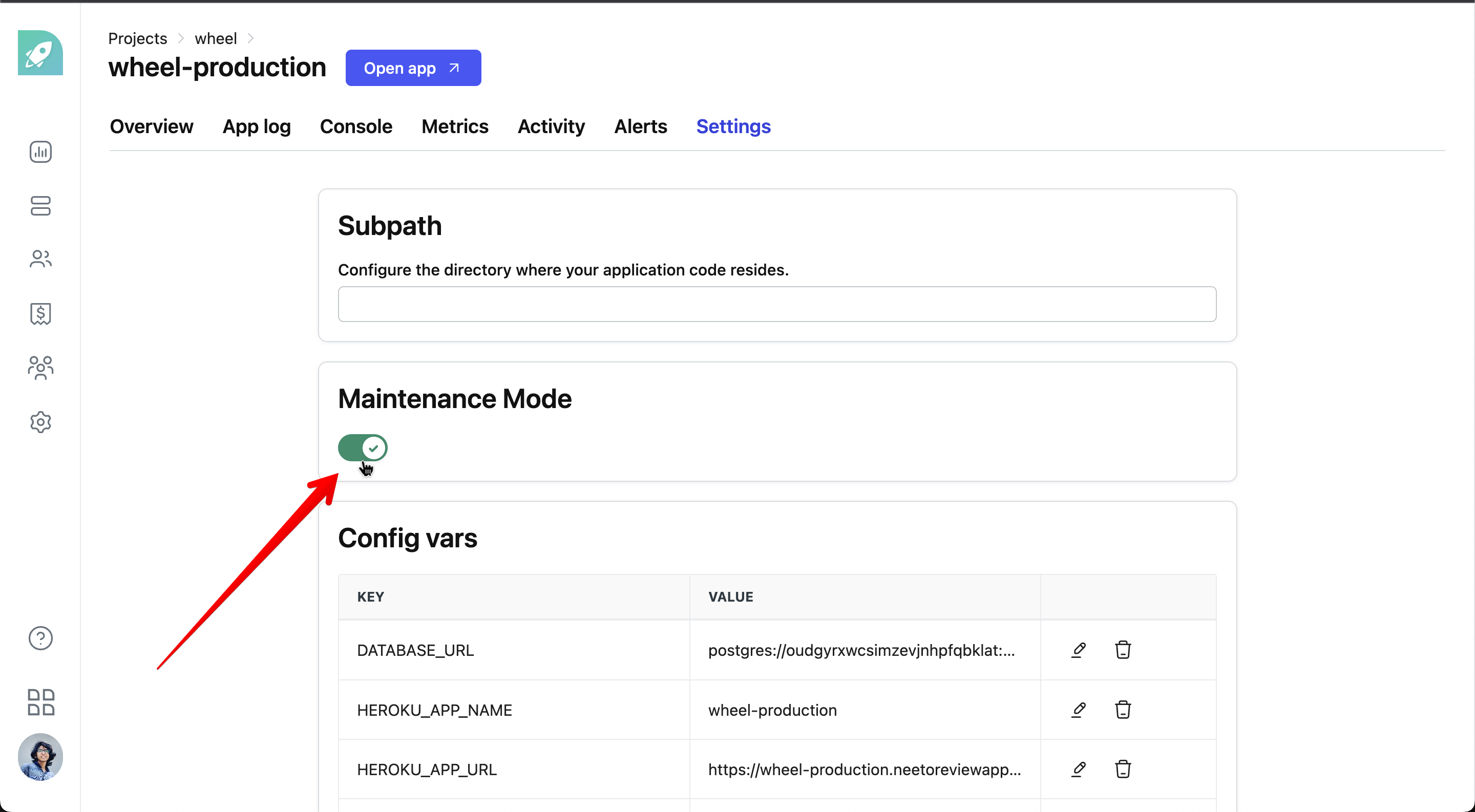You can turn on maintenance mode for your apps if you need to temporarily disable access to your app. This would redirect the users to a static page letting them know that the application is under maintenance.
Turn on maintenance mode
-
Navigate to your app's
Settingspage -
Scroll down to
Maintenance Modeand turn on maintenance mode. Click on
Continueto confirm that you want to switch your app into maintenance mode.-
Your app would now redirect to a static page.
Turn off maintenance mode
-
Go to the
Settingspage of your app and turn off maintenance mode with the toggle button
Your app would now be accessible to users.
When to use maintenance mode?
It is recommended that you use maintenance mode in a couple of scenarios to avoid data loss or downtime for your app.
Updating plans for addons
If you want to update the plans of your addons, you need to switch your app into maintenance mode first. Only then would you be enabled to change the plan of your addons. Once you've done updating the plan, you can turn off maintenance mode. This is required so that there is no data loss or unexpected errors for users while the addons are being updated.
Importing data into your addons
Maintenance mode needs to be turned on whenever you're importing data into your addons with the Import feature. This is to avoid any data loss when the restore process is running.