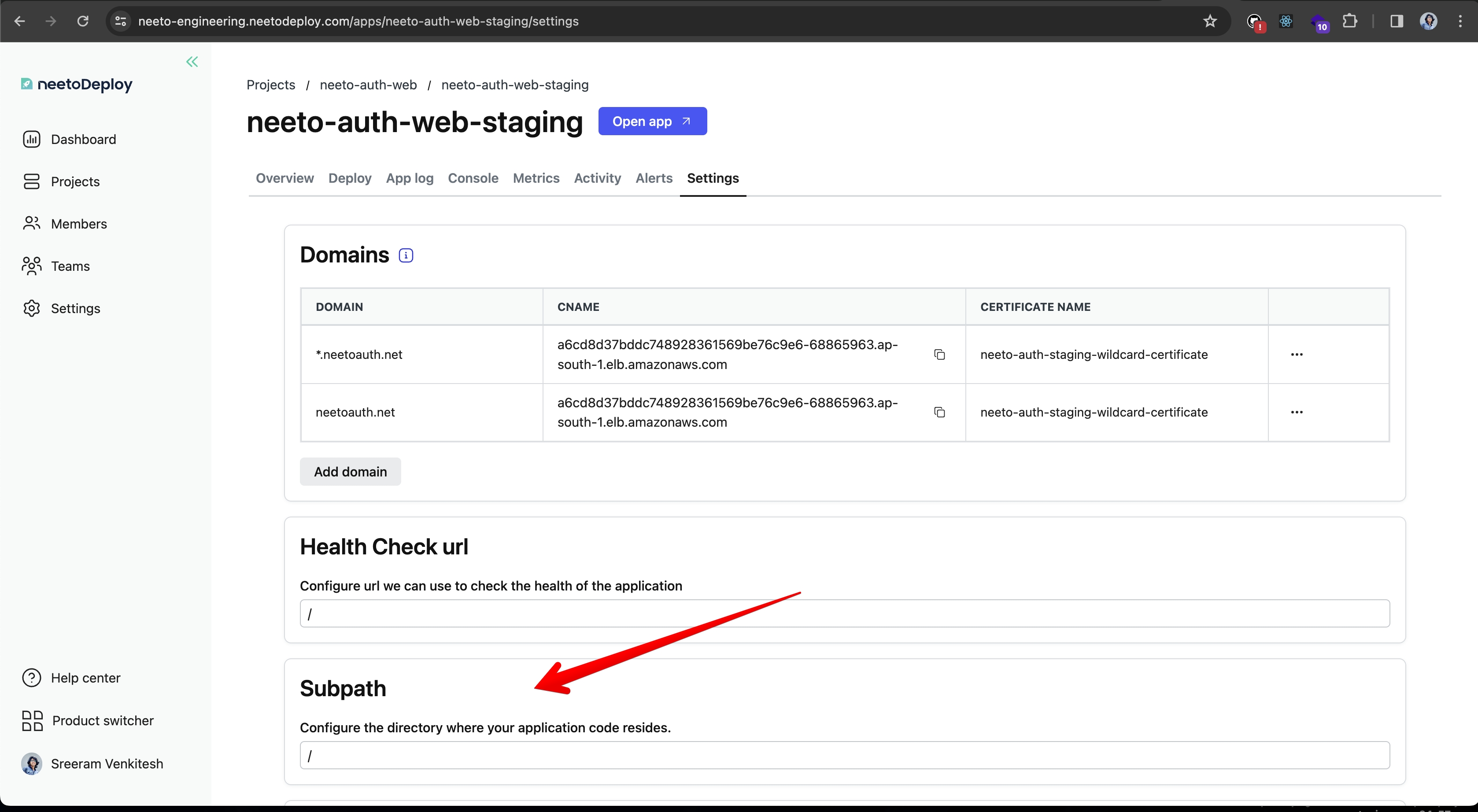If the application code that you want to deploy resides in a subdirectory inside your project's repository, you can configure that using the subpath setting in your app settings. This will be useful if your project is a monorepo where each component that you want to deploy resides in a separate directory.
By default, the subpath will be the root path, /.
Configuring subpath
Monorepo example
If your app is a monorepo with the following structure, you can create two apps.
/neeto-wheel-web
|_ /src
|
|_ /frontend
|_ /backendThe frontend and backend can be deployed as two separate apps, neeto-wheel-web-frontend and neeto-wheel-web-backend:
neeto-wheel-web-frontendwith subpath set to/src/frontendneeto-wheel-web-backendwith subpath set tosrc/backend